作者:Peter Bauer
出版日期:October 6, 2008
出版社:Wiley Publishing
页数:416
ISBN:ISBN-10: 0470327251 ISBN-13: 978-0470327258
文件格式:PDF
Product Description
This latest version of Photoshop has a few new tricks up its sleeve and Adobe Photoshop CS4 For Dummieswill teach you how to use them. From the basics like getting yourimages into and out of Photoshop to enhancing, cropping, and colorcorrection, it’s all here!
You’ll get all of the basics of digital images and master theimporting and exporting of images. You’ll find out how to create easyenhancements like adding shadows and highlights and making colornatural, in addition to learning how to use the Adobe camera rawplug-in. Before you know it, you’ll be making beautiful “art” withPhotoshop by combining images, precision edges, dressing up images,painting in Photoshop, and using filters. You can even streamline yourwork in Photoshop using advanced techniques. Find out how to:
Import images and use all the tools and processesReduce digital noise, make colors look natural, add highlights and shadowsOptimize images for print or the WebEdit imagesExplore the Painting function and master the daunting Brushes panelAdd layer stylesCreate on-screen presentations, contact prints, and moreComplete with lists of ten reasons to love your Wacom tablet, tenreasons to own a digital camera, and ten favorite tips and tricks, Adobe CS4For Dummiesis your one-stop guide to setting up, working with, and making the mostof Photoshop CS4 for all your digital photography needs.
From the Back Cover
Get to know Photoshop and start using the newest, coolest techniques!
Whether you’re just learning Photoshop or want to take your skillsup a notch, you’ve come to the right place. Photoshop CS4 has a few newtricks up its sleeve, and Photoshop expert Peter Bauer will show youhow to use them. From the basics like getting your images into and outof Photoshop to enhancing, cropping, and color correction, it’s allhere!
Basic training — if you’re a beginner, check this section fordetails on how to get started, get around, and get familiar with allthe partsEnhancements made easy — learn about tonality, how to tweak colorto natural perfection, how to isolate areas of an image for correction,and moreFixing those common problems — red-eye, wrinkles, people and objects that don’t belong in the photo, and othersBut is it art? — explore the painting functions, master the daunting Brushes panel, and add layer stylesFeel the power — create on-screen presentations, contact sheets, and moreOpen the book and find:
Explanations of the menus, panels, tools, options, and shortcuts you need mostTips for taking advantage of the Camera Raw file formatHow to fine-tune your fixes with selection toolsWhat you can do with filtersSteps for creating composite imagesOptions for adding text to an imageHow to streamline your workflow




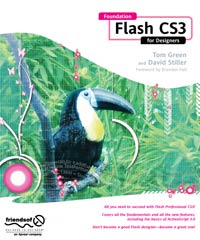


 评论 (0)
评论 (0) 