作者:Jorge Ramon
出版日期:November 7, 2009
出版社:其它
页数:425
ISBN:ISBN-10: 1847198708 ISBN-13: 978-1847198709
文件格式:PDF
Clear step-by-step recipes for building impressive rich internetapplications using the Ext JS JavaScript libraryMaster the Ext JSwidgets and learn to create custom components to suit your needs Buildstriking native and custom layouts, forms, grids, listviews, treeviews,charts, tab panels, menus, toolbars and much more for your real-worlduser interfaces Packed with easy-to-follow examples to exercise all ofthe features of the Ext JS library Part of Packt’s Cookbook series:Each recipe is a carefully organized sequence of instructions tocomplete the task as efficiently as possible
In Detail Using Ext JS you can easily build desktop-styleinterfaces in your web applications. Over 400,000 developers areworking smarter with Ext JS and yet most of them fail to exercise allof the features that this powerful JavaScript library has to offer.Getto grips with all of the features that you would expect with this quickand easy-to-follow Ext JS Cookbook. This book provides clearinstructions for getting the most out of Ext JS with and offers manyexercises to build impressive rich internet applications. This cookbookshows techniques and “patterns” for building particular interfacestyles and features in Ext JS. Pick what you want and move ahead.Itteaches you how to use all of the Ext JS widgets and componentssmartly, through practical examples and exercises. Native and customlayouts, forms, grids, listviews, treeviews, charts, tab panels, menus,toolbars, and many more components are covered in a multitude ofexamples.The book also looks at best practices on data storage,application architecture, code organization, presenting recipes forimproving them–our cookbook provides expert information for peopleworking with Ext JS.
What you will learn from this book?
Work with different browsers, platforms, and the DOM, as well asdetermine and understand the different ExtJS data types Create your owncustom Ext JS data types as you extend their functionality Buildgreat-looking and friendly forms by using client and server-side fieldvalidation, form loading, submission, field customization, and layouttechniques Explore the different layouts provided by the Ext JS libraryas well as create your own, and understand their common uses Display,edit, and group tabular data generated by the server using Grid PanelsExplore the advantages and the efficiency tradeoffs of widgets such asCombo boxes Use the drag and drop features of the grid component, dataediting with the new RowEditor Class, and the new lightweight ListViewcomponent Explore multiple ways of displaying master-detailsrelationships Group components or information under the same containerto build hierarchical views of information by using TabPanel componentsUse patterns to build a solid and flexible application architecture andimplement additional design patterns such as auto-saving form elements,component state management, and code modules to build robust andflexible applications with Ext JS Build your own custom components ontop of the Ext framework and enhance the custom components created bythe Ext JS users’ community
Approach The Ext JS Cookbook contains step-by-step instructions forExt JS users to build desktop-style interfaces in their own webapplications. The book is designed so that you can refer to it chapterby chapter, or you can look at the list of recipes and read them in noparticular order.
Who this book is written for? The Ext JS Cookbook is for Ext JSusers who want a book of useful techniques, with explanations, thatthey can refer to and adapt to their purposes. Developers who arealready familiar with Ext JS will find practical guidance and numerousexamples covering most of the library’s features and components thatcan be used as a solid foundation to build upon when creating richinternet applications.






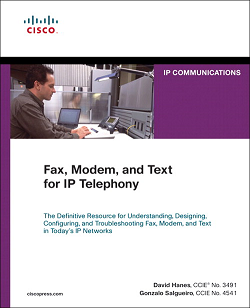
 评论 (2)
评论 (2) 