作者:Erick Tejkowski
出版日期:February 24, 2009
出版社:Wiley Publishing
页数:408
ISBN:ISBN-10: 0470432896 ISBN-13: 978-0470432891
文件格式:PDF
Product Description
Cocoa programming is not only the favored development environment forMac OS X, it’s also a primary tool for creating iPhone and iPod Touchsoftware. That makes this a great time to learn Cocoa, and Cocoa Programming for Mac OS X For Dummies is the ideal place to start!
This book gives you a solid foundation in Cocoa and the unusualsyntax of Objective-C. You’ll learn what’s new in Cocoa frameworks andcreate an application step by step. For example, you can:
See how Xcode underlies your applications as the main component of Apple’s IDEExamine the basics of the Objective-C language, the elements of a Cocoa interface, and object-oriented programmingUse Xcode and Interface BuilderSpruce up your apps with audio, video, Internet features, stylized text, and moreCreate applications with the stunning graphics for which Macs are famousSee how to build apps with multiple documents and even executables that aren’t traditional Mac appsUse all the exciting new Cocoa featuresWork with Cocoa numbers, arrays, Booleans, and datesBuild document-based applicationsSimplify with key-value codingThe better you understand Cocoa programming, the better the applications you can create for Mac OS X, iPhone, and iPod Touch. Cocoa Programming for Mac OS X For Dummies makes it easy and fun!
From the Back Cover
Cocoa is hot! Stir up apps for Mac OS X, iPhone, and iPod® Touch
It’s a great time to go for Cocoa, because it’s not only Apple’spreferred framework for developing software, it’s also the best way foryou to create software for Mac OS X and iPhone. This book gives you asolid foundation in Cocoa and the unusual syntax of Objective-C. You’lllearn what’s new in Cocoa frameworks and create applications step bystep.
X marks the start — see how Xcode underlies your applications as the main component of Apple’s Developer ToolsBe objective — examine the basics of the Objective-C language and the elements of a Cocoa interfaceAdd bells and whistles — spruce up your apps with audio, video, Internet features, stylized text, and moreGraphically speaking — create applications with the stunning graphics for which Macs are famousHigh-end Cocoa — see how to build apps with multiple documents or even have Xcode build an interface for youOpen the book and find:
Tips for building a good interfaceHow to work with Cocoa numbers, arrays, Booleans, and datesAdvice on managing filesTen tips for easier Cocoa programmingHow to simplify with key-value codingWhat to do with Cocoa on the InternetHow to add bindings to your applicationSteps for building document-based applications


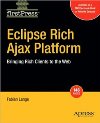



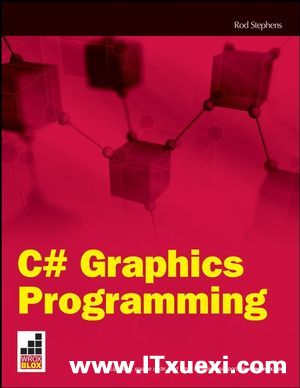
 评论 (1)
评论 (1) 