当前位置: 首页 > 网络学院 > 设计教程 > 设计理念 > 下拉表单:第二部分
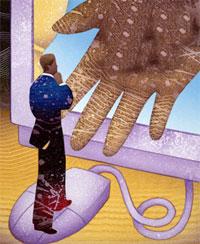 Colors and Contrast
Colors and Contrast
色彩和对比度
Is your color scheme logical and consistent, or is your site a random rainbow of colors?
你的用色方案是保持一定的合理性和连贯性的吗,或者,仅是一种虚无飘渺、杂乱无章的色彩?
Choose three or four colors. These will be the only colors that will appear on your site. I'll help you out; two of your colors are black and white (black and white count as colors for the purposes of a color scheme.) Red and blue are both good choices as an extra.
一个网站中只使用三到四种颜色,这里,我会给你一一解释:其中的两种颜色是黑色和白色(黑色和白色被认为是最有价值的配色方案)。红色和蓝色也同样是另一个很好的选择。
The whole color scheme of your site should be about its contrast between black and white. You should have significant amounts of both black and white on your page. (The majority of this will be as black text on a white background.)
网站整体的配色方案必须如同黑色与白色那样对比度明显。尽量在你的网站中大量的使用黑色和白色。(大部分使用的是黑字白底。)
As a general rule, your non-white colors should not come in contact with each other. White lines or areas should always separate them. For instance, if you want to put a black button on a blue area, it should be outlined in white. If you have a red area at the top of your page, then the text on it should be white. (Try this out for yourself. Get a block of color and put text on it. If your block and text are both non-white, it won't look good.)
作为一个常规法则来说,如果你使用的不是白色,那么就不宜和其它颜色进行混合使用。我们通常使用白线或白色区域将彼此分开。举个例子来说,如果你希望在蓝色的区域内放置一个黑色的按钮,那么,这个黑色的按钮应该使用白色的边框。如果你的页面顶部区域使用的是红色,那么,上面的文字应该使用白色。(自己尝试一下。圈定一个区域,然后在上面书写一些文字,如果上述二者使用的都不是白色,那么效果肯定不好。)
Text
文本
Is your text colored and arranged logically? Random formatting of text is a dead giveaway that the designer is inexperienced. Remember - keep it simple.
你的文本颜色和排列方式合理吗?如果对整个文本胡乱编排意味着这个设计师是一个没有经验的设计师。记住——保持简单。
Make all your body text black and in only one font (Arial or Verdana. Not Trebuchet, Garamond, or other nice-looking fonts.) Set it to size 2. Each paragraph should have a bold, size 3 header. Each page should have a bold header, size 4, and colored. All your text should be left-justified. Don't centre anything.
使你所有的文本颜色保持黑色,并且只使用一种字体(使用Arial 或 Verdana 字体,而不是Trebuchet、Garamond或其它绚丽的字体。)将字体尺寸设置为2。将每个段落标题的字体加粗,并且将字体尺寸设置为3;将每个页面标题的字体加粗,字体尺寸设置为4,并且设置不同的颜色。所有的文本都应该左对齐;不要居中对齐。
All your text on all pages of your site should follow this color scheme.
网站中所有的页面文本必须遵循上述的配色方案。
Browser Interference and Non-standardization
浏览器干扰和非标准化
Are you interfering with the standards of the web, or altering your visitors' browsing experience in any way?
你阻碍了网络浏览的标准方式吗,或者改变了访问者的浏览方式?
In keeping with the theme of simplicity, which I keep mentioning, there is another very common way that websites irk their visitors. I call these "Browser Interference" and "Non-standardisation".
我一直强调要“保持简单”的这个主题。这里还有其它两种使访问者感到疑惑的方式,我称之为“浏览器干扰”和“非标准化”。
Browser Interference is where the site alters the user's browsing experience. Common methods include unnecessary use of pop-up windows and removal/alteration of screen elements, such as the scrollbar, menu bar, or mouse cursor. Confining the page's text to a small box with a scrollbar is another form of interference.
浏览器干扰指的是某网站的浏览风格改变了用户普遍的浏览体验。通常方式包括使用弹出窗口,删除/转换显示屏元素,如:滚动条、菜单栏或鼠标指针;另一种干扰就是:将一段文字放入一个小型的文本框内,并且附带一个滚动条滚动浏览。
Non-standardisation is deviation from expected norms in browsing. Your links should always be blue, if possible, and should always be underlined. Non-linked text should never be underlined. There's nothing worse than having to go on a voyage of discovery to find out what's a link and what's not. You might understand your site's nuances, but most visitors will just find them annoying.
非标准化指的是与所期望的浏览方式相背离。如果可能的话,你的链接颜色应该都使用蓝色并带有下划线;非链接类文本应该都不包含下划线。如果人们还要花时间去辨别什么是链接,而什么不是链接,那么我想,没有比这更糟糕了。你可能会对网站中的细微差别了如指掌,但是很多访问者并不知道。
Your visitors should never have to "learn" how to use your site.
你应该让你的访问者随即就可以使用你的网站,而不是在浏览你的网站之前,先花心思去琢磨它。
 设计理念 中的 下拉表单:第二部分
设计理念 中的 下拉表单:第二部分


 评论 (0)
评论 (0) 