当前位置: 首页 > 网络学院 > 设计教程 > 设计理念 > 进行优秀网站设计的原则
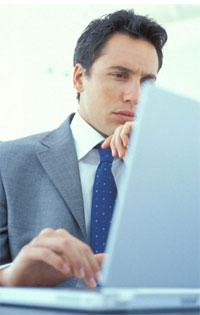 We've all heard the line 'Don't judge a book by its cover'...but let's get real for a moment.
We've all heard the line 'Don't judge a book by its cover'...but let's get real for a moment.
我们都听过这样一句话:“看人不要光看外表”。让我们来理解一下其中的真谛吧。
In the real world everyone judges you (and your business) by the image you project. The same goes for your website.
在现实生活中,每个人都是通过某个人或某个公司的外表来判断这个人或这个公司的。同样的,对于网站来说,这同样适用。
For many businesses, a website is the first point of contact for potential customers so it's vital that you make a good first impression.
对于很多业务来说,潜在客户首先接触的是该公司的网站,即:网站是公司的第一门面;因此,网站是否能够给客户留下第一个好印象,这非常关键。
The three key components of any web design are:
网站设计需要注意下面三个重点:
1. Presentation
内容表述
2. Functionality
功能性
3. Usability
可用性
Presentation refers to the way your website looks.
内容表述:涉及到网站的具体的内容和浏览方式。
Great websites are easy to spot because they:
优秀的网站设计容易让人们记住该站点,因为:
- Look clean and professional
看上去简明、专业
- Make sensible use of colors and graphics
色彩搭配合理、图形样式得体
- Attract the right target market
吸引正确的目标市场
Bad sites are equally easy to spot, because they:
糟糕的网站设计也很容易让人们记住该站点,因为:
- Are difficult to use
使用复杂
- Make bad use of color combinations and graphics
色彩、图形搭配混乱
- Have text that is too difficult to read
文本内容复杂难懂
- Pages that take too long to load
页面加载时间太长
Functionality refers to your website's ability to give users what they want.
功能性:涉及到网站能够满足客户需求的能力。
For example, if you wanted to a book an airline ticket online, a site with good functionality would allow you to:
举个例子来说,如果你希望预订一张飞机票,那么功能性较好的网站可以为您提供如下帮助:
- Easily view the available flight times
清楚明晰的航班时间
- Compare pricing options
价格选择组合
- Make a booking with your credit card
信用卡支付功能
A less functional site, would:
同样,一个功能性较差的网站可能会使下面这种情况:
- Not have the ability to check pricing or book flights
不能查询价格和航班时间
- Contain vague or ambiguous information
模糊、难懂的信息
- Have a confusing payment process
复杂的支付过程
And finally, Usability refers to how easy (or difficult) it is to use and navigate your website.
可用性:涉及到网站在使用上是否方便、导航系统是否清晰。
Have you ever visited a site that took too long to load?
你访问过这样的网站吗,它的下载时间很长?
A website where the text was too small and you struggled to read it?
你访问过这样的网站吗,它的字体尺寸太小,导致你阅读起来非常吃力?
Or a website where the menu system was confusing to navigate?
或者,你访问过这样的网站吗,它的菜单导航条非常混乱?
That's bad usability in a nutshell.
上述几条都是可用性较差的例子。
If you want to create a website that is functional, easy-to-use and quick-to-load, here are a few tips to keep in mind:
如果你希望创建一个功能性强、可用性强、加载时间短的网站,你可以仔细看看下面这几条小提示:
DO:
请这样做:
- Immediately tell visitors what your company does.
开门见山的告诉你的访问者,你的公司具体是干什么的
- Allow visitors to find information with a minimum amount of clicks.
让你的访问者点击最少的次数就能浏览到他们需要的信息
- Keep your menu options clear and simple.
保证你的菜单选项清楚简洁
- Use decent font sizes that are easy to read.
使用便于浏览着访问的字体尺寸大小
- Keep sentences short and split paragraphs into chunks.
保证句子简短易读,将每个段落分层,并且划分成具体的块状结构
- Give your visitors relevant content.
为你的访问者提供有价值的内容
- Use dark text on light backgrounds.
尽量使用深色字、浅色背景
- Make liberal use of 'white space' as it helps break up the page.
使用“留白”将每个页面隔开
- Keep your website quick-to-load by using graphics sparingly.
尽量谨慎的图形,保证网站的下载速度
- Design for your target audience, not your own personal preferences.
从目标客户的角度出发去设计网站,而不是从你自己的角度去设计
DO NOT:
请不要这样做:
- Use more than 3 main colors on your site. Try to stick to a consistent color theme across your website.
建站时,使用了超过3种样式的主色调。记住:所有的颜色一定要围绕网站的主题。
- Use multiple font styles, sizes and colors. Stick to the one font style to keep your site looking consistent.
建站时,使用了过多的字体样式、尺寸和颜色。记住:尽量只使用一种字体样式,确保网站的连贯性和一致性。
- Overuse graphic effects, flashy logos or sound effects - they'll simply distract users from the main message of your site.
建站时,过量的使用图片、flash logo和音效。记住:这会分散浏览者阅读站点信息的注意力。
- Use lots of industry 'buzz' words.
使用了过多让浏览着难以理解的词。
 设计理念 中的 进行优秀网站设计的原则
设计理念 中的 进行优秀网站设计的原则


 评论 (0)
评论 (0) 