当前位置: 首页 > 网络学院 > 设计教程 > 设计理念 > 改进网站的几条建议
1. DO NOT use excessive graphics or banner images on a single web page. They tend to slow the loading of your Web page. Impatient surfers might close their browser and move on. If you have many images on a single page, consider deleting few of them or moving them to a new page.
一张网页不能布置过多图片或者banner图像。因为图片会减慢下载速度,不耐心的浏览者会关闭浏览器,离开网站。如果网站的某张网页出现很多图片,你应该考虑删除几张,或者转移到其它网页中。
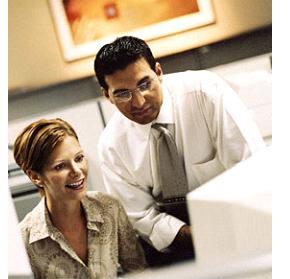
2. You should include these elements on your website: About Us [Brief description of your company and its products. You can include a few personal details about yourself and your employees], Contact Us [Provide the postal address, telephone, fax, email of your company or business.], A Links to Related Sites page, A Home Page link on each page and Site Search tool to allow visitors to find information on your site.
网站应该包含以下元素:“关于我们”(简单介绍公司以及产品;还可以包含个人以及员工信息)、“联系我们”(提供公司地址、电话、传真、电子邮箱)、“相关网站链接”、“首页链接”(每张网页都应该有此项链接)、“搜索工具”(方便访问者查询相关信息)。
3. Give something FREE on your website. You can offer free ebooks, articles and/or software. The stuff that you give away should be related to the topic of your website and should benefit your vistors in some way. This helps to keep people coming back to your website.
网站提供免费内容。电子书籍、文章或者软件都可以成为免费提供的内容,这些内容要贴近网站主题并且能让访问者收益。这样才能吸引用户回访。
4. You should specify colors for page background, text, active link, visited link and Url links in the body tag. This will ensure that your site is displayed exactly as designed. Although most people are used to reading text on a white background, you should avoid the white background because it strains the eye.
在body标签中,为背景、文本、有效链接、可访问链接以及url设置特定的颜色,保证网站呈现出设计时的外观。尽管大多数用户习惯在白色背景下阅读文章,但你最好避免使用白色背景,因为它容易使眼睛疲劳。
5. In the Keywords Meta tag try to use both singular and plural variations of the words. e.g. internet cafes, internet cafe. DO NOT use a keyword more than 3 times and DO NOT repeat a keyword one after the other.
在关键词Meta标签中,尽量使用词语的单复数两种形式,比如说internet cafes,internet cafe,关键词的使用不要超过三次,不能多次重复。
6. Other than the Keyword and Description Meta tags, you must try to use keywords in following areas: the Title tag, the Content of the page, Image names, Image alt tags, Href title attributes and in the Text of a link.
除了关键词Meta标签以及叙述Meta标签外,你还需要在以下内容中使用关键词:标题标签、网页内容、图片名称、图片alt标签、Href title attributes、链接文本。
7. Nowadays most surfers are using PHRASES for search terms. This means that you should also use phrases in the
现在,大多数浏览者把短语作搜索词语,这就意味着你也应该在关键词Meta标签中使用短语。你可以使用Overture或者7Search提供的建议工具来选择关键词,现在Overture比7Search更受欢迎。你也可以使用Word Tracker提供的免费建议工具。
8. Try to keep the size of the HTML file of your web page under 32 kilobytes[kb]. Always check the web page/s for errors in spelling and grammar before uploading it to your server. After uploading the web page/s get friends and colleagues to read through your site and point out any errors they see.
HTML文件以及网页内容要控制在32kb以内。网页上传到服务器之前,检查网页中是否存在拼写和语法错误。上传以后,请朋友和同事检查网站,指出他们看到的错误。
9. Check for broken links on your web pages on a regular basis. You can do this manually or use a software program to do this for you. Links to website which have shut down or sold out will lead to broken links.
有规则地检查网页是否存在损坏性链接,你可以手动检查,也可以运用软件程序检查。链接的网站关闭或者出售,都会导致链接的损坏。
10. If you have an Autoresponder to build an Opt-In list, use a double Opt-In. The first message should ask for confirmation of the Opt-In and have a link that allows users to remove themselves from the list. Only if the user sends the confirmation, should the 2nd message be sent.
如果有自动应答器,可以建立确认列表,最好是双向确认列表。第一条信息应该请求确认,并且建立链接,允许用户把自己从列表中去除。只有在用户确认后,才能阅读第二条信息。
 设计理念 中的 改进网站的几条建议
设计理念 中的 改进网站的几条建议


 评论 (1)
评论 (1) 