当前位置: 首页 > 网络学院 > 设计教程 > 设计理念 > 设计吸引用户的网站
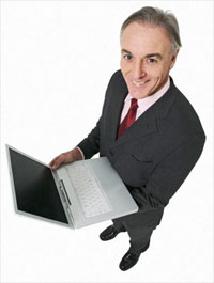 Summary - Here are some points to be kept in mind while designing a website that easy to browse through and serves its ultimate purpose of providing information. Legibility.
Summary - Here are some points to be kept in mind while designing a website that easy to browse through and serves its ultimate purpose of providing information. Legibility.
摘要——设计网站时,谨记以下几个要点,这样才能保证网站易于浏览,才能保证网站为其最终目的——提供信息服务。网站一定要易于浏览。
Content is the king, this is not to be forgotten ever! Any user coming to your website is there to get some information. If that information is hard to get, user will leave your website and go to Google to find out an alternate source.
一定记住:内容分量最重。用户浏览网站是为获取信息,如果查找信息很费力,用户就会到Google上搜索其他可以获取信息的网站。
Legibility of text is one of the most important things to be kept in mind. Selection of appropriate font-size and keeping adequate contract between text and background are too things that should always be kept in mind while making a website template.
网站设计必须要保证内容的易浏览性。在设计网站模板的时候,字号选择要适当,内容和背景之间保持适当的联系。
Some researchers even claim that restricting font size by using CSS (where the design specifies a fixed font size value) is another thing that irritates users who like to customize the font size as per their visibility preferences.
有些网站设计研究者甚至主张:利用CSS(字号固定)限制字号,会让一部分用户感到反感,因为他们喜欢根据视觉习惯,修改字号。
Always keeping target user segment in mind while deciding the font-size.
综合考虑目标用户的特点,确定字号。
Standardize navigation
规范的导航
- Always distinguish hyperlinked text from normal body text. Don't forget to differentiate visited and unvisited links.
区分超链接文本与通常的实体文本,同时区分已浏览链接和未浏览链接。 - Include some of the key information-carrying terms in the anchor text itself to explain what users will find at the other end of the link. This will also aid in search engine optimization (SEO).
锚文本中要包含附有重要信息的术语,来说明用户与网站链接后,可以浏览的内容。这样做可以使网站被搜索引擎优化。 - Try to avoid opening pages in new windows. A lot of PC owners have their pop-ups blocked, while the ones who don't, feel lost when a new window opens.
尽量避免在新建窗口中打开网页,一些个人电脑用户设置了弹出拦截系统,新窗口打开的时候,系统会关掉。
Use of Media Elements
媒体元素的运用
Flash and other media elements such as video, MP3 etc. should be used only when there is a need. Flash can be used to emphasize key information or better still to demonstrate some functionality. The latest version of Flash is has amazing features to add functionality to a website.
像Flash、视频、MP3等这样的媒体元素,只有在网站确实需要的情况下才可以运用。运用Flash可以强调某些关键信息,也可以演示某种功能。最新版本的Flash,有些功能令人惊讶,可以使网站的功能性更强。
So, the idea is to use media elements sensible and if-and-when required. Despite such good intentions, most of the Flash that Web users encounter each day is bad Flash with no purpose beyond annoying people. The one bright point is that splash screens and Flash intros are almost extinct. They are so bad that even the most clueless Web designers won't recommend them, even though a few (even more clueless) clients continue to request them.
在网站确实需要的情况下,运用Flash是明智的。尽管很多网站使用Flash的初衷是好的,但大多数情况下用户浏览到的Flash,设计是很糟糕的,只会让用户产生反感。很明显的一点就是:现在的网站设计基本上不会使用Flash引导页、以及那些华而不实页面。所以尽管有些客户要求在网站中出现这些内容,但即使是最差的网站设计者都建议用户不要使用。
Browser compatibility
浏览器兼容性
This must be the most annoying task for a web designer. Although a lot of browser incompatibility issues have been taken care in past 2-3 years, but even now we see some minor disagreements between the leading web browsers.
对网站设计者来说,这可能是最费脑筋的问题。尽管在两、三年以前,就考虑到这个问题了,但直到现在,主要的浏览器之间还是或多或少存在一些排斥。
You like it or not, web users choose to browse web on the browser of their choice. So rather than turning them away just because they use a different platform, it is a must to design a website that performs reasonable alike on major web browsers (IE and Firefox for sure)
不管你怎么想,网络用户都会在自己选择的浏览器下浏览网站。因为用户的浏览平台不同,所以,必须保证网站在主要浏览器(IE和火狐)中呈现统一的页面,不要因为这个问题,流失掉用户。
Form Pages
页面形式
Try to keep your forms short and to the point. Big forms, featuring too many unnecessary questions and options tend to irritate a user. Try top cut all the questions that are really not needed. For example, do you really to know the first and last names in separate text boxes? Get your website analyzed for FREE to know what additional functionalities can be added to it. If you already know what functionality the web site requires, request a FREE quote now to get a detailed proposal.
页面形式要尽量简短、切中要点。如果网页呈现太多问题和选项,会使用户产生反感。把网页中不需要的内容删除,例如:你真想了解每一篇文章的题目吗?分析一下网站的内容,找出网站中要添加的功能,了解到欠缺功能后,寻找免费的信息咨询。
 设计理念 中的 设计吸引用户的网站
设计理念 中的 设计吸引用户的网站


 评论 (0)
评论 (0) 